Computer Chronicles Revisited 92 — HyperCard, Focal Point, and the National Gallery of Art Laserguide
On August 11, 1987, Apple announced the release of HyperCard at the opening of the Boston Macworld Expo. In modern parlance, HyperCard was a type of middleware. It was software that allowed users to create Macintosh applications without having to understand the underlying operating system or traditional programming languages–both of which had been substantial barriers to entry for potential third-party developers.
At its core, HyperCard was a relational database management program. But the way it related data was through the use of hyperlinks. Today, we know hyperlinks as the glue that holds the World Wide Web together. Of course, the first web browser was still several years away when HyperCard debuted in 1987. So the commercial application of hyperlinks–something that had been around in academic computing circles since the late 1960s–was big news among the late 1980s tech press.
Indeed, when the fifth season of Computer Chronicles premiered just a few weeks after the Boston Macworld announcement, the program was all about HyperCard. Stewart Cheifet opened the program by showing Gary Kildall an ERECTOR Set, a brand of metal construction toys popular during the earlier part of the 20th century. Cheifet noted that the inventor of HyperCard, Bill Atkinson, had compared his product to an ERECTOR Set. But people were having trouble understanding this concept. So what was the basis for HyperCard?
Kildall explained that HyperCard was based on hypertext, a concept introduced by Ted Nelson and Douglas Engelbart in the 1960s. Say you wanted to do research on a particular subject. The subject matter may exist in all sorts of different places, such as books, magazines, videos, tape recordings, and even CompuServe forums. If you could link all of that stuff electronically, you could click on the name of the subject–such as “Beethoven”–and jump quickly from one information source to the next. This was what hypertext and “hypermedia” were all about–and that was supposed to be the foundation for HyperCard.
Using HyperCard to Shop for a New Car
Wendy Woods presented her first remote report from an automobile dealership in San Jose, California. (Don’t worry, this is going somewhere.) Woods said that shopping for a new car could be a bewildering experience. Making the wrong choice among look-alike models at breathtaking prices could turn a simple purchase into a lifelong mistake.
Woods said that Peter Levy thought he could take some of the risk out of car buying with the help of a Macintosh and HyperCard. Levy wrote a program to construct a model car according to specific choices entered by the buyer. This program, known as The Complete Car Cost Guide, was based on a traditional book of the same name.
The Guide used HyperCard visual cues to prompt a first-time user to enter the kind of information that would affect the cost of car ownership, such as optional equipment, yearly mileage, and geographic location. The screen then presented notebook-like pages that flipped and turned, and commands could be entered by either placing the Macintosh cursor over a menu bar, a HyperCard button, or by simply pointing-and-clicking on the appropriate part of the vehicle (see below).
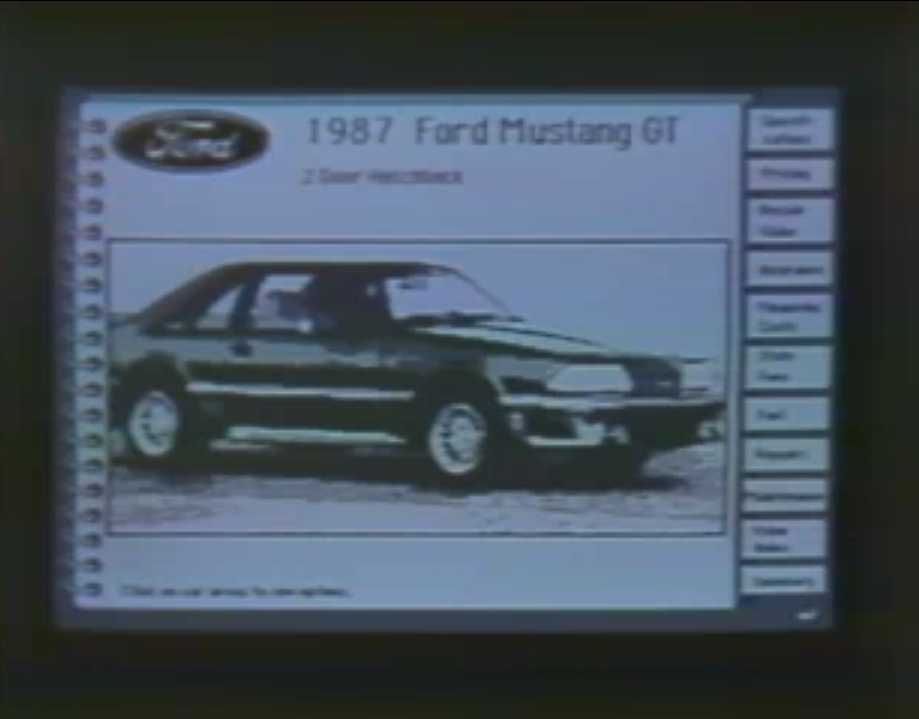
Woods said The Complete Car Cost Guide didn’t promise to turn a shopping chore into a happy experience, but the HyperCard “stacks” made it easy to personalize several choices and then compare them side-by-side. Two vehicles might cost the same but differ sharply in the long term because of depreciation and operating costs. But in spite of individual differences, owning any vehicle was expensive. Indeed, the Guide’s opening screen contained a reminder that the first four years of ownership would cost more than the original price of the car.
An Erector Set for Non-Programmers
Bill Atkinson and Dan Winkler, the principal developers behind HyperCard at Apple, joined Cheifet and Kildall in the studio for the next segment. Kildall quipped that “HyperCard” sounded like a hardware board that you plugged into a computer system, but Apple’s HyperCard came on four floppy disks.
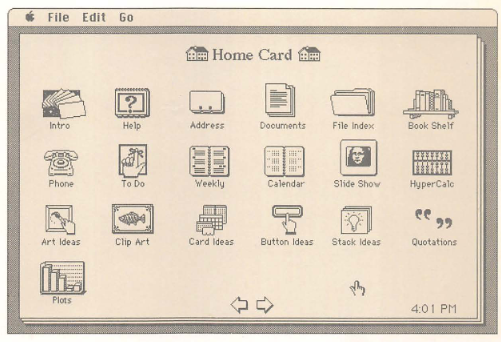
Kildall asked Atkinson to explain what HyperCard was all about. Atkinson said it was a software “ERECTOR Set” that let non-programmers put together interactive information. Cheifet asked for a demonstration using HyperCard on a Macintosh II setup in the studio. Atkinson said HyperCard used “cards” containing graphics, text, and buttons. He pulled up a sample stack of cards. He pressed a button on one of the cards, which in turn displayed another linked card. He said you could program lots of buttons to do different things.
Atkinson continued the demo, noting that individual cards were grouped together into “stacks” that were saved to a floppy disk so you could share them with other people. You could also organize the cards so that any card could “jump” to any other card. Kildall observed this was the hypertext function built-in to the system. Atkinson concurred. He said HyperCard offered the freedom to organize information according to how things associated with one another, rather than the order the cards appeared on a list.
Atkinson showed some of the other functions you could program into the buttons, such as triggering a sound effect. He said you could also have different sizes and types of cards. For example, you could insert an expense report or appointment book into a card. You could also insert interactive media, such as a musical keyboard that played actual notes. The cards could therefore contain both information and interaction.
Kildall asked if users could make their own stacks of cards. Atkinson said yes. HyperCard came with a set of stacks that could be used as-is, but you could also make your own. Some people started by making small changes to the included stacks and then used that to make fresh ones. He added that several hundred user-made HyperCard stacks were already available on public computer networks.
Atkinson then demonstrated some more functions of HyperCard, such as searching for information within a stack using natural-language phrases, e.g., find jim in an address book card. He opened a datebook card stack and showed how you could change from a daily to a weekly view. Another stack contained a to-do list that linked to an address book. Not only did HyperCard allow for hyperlinking of the different data sources, it could also be programmed to perform a search once it got to the linked card or stack.
Atkinson next showed a stack with more “graphical” information. He typed, find horse and it pulled up a card with an image of a horse. You could then use navigational buttons to go to the next search result, i.e., show the next card with the word “horse” on it. Similarly, if you touched a button linked to the image of a wheel, HyperCard pulled up other cards with images of wheels on them. So hyperlinks could be used to express “thematic threads” throughout the underlying information.
Turning to Winkler, Cheifet noted he was involved in creating HyperTalk, the high-level programming language used in HyperCard. In simple terms, Winkler explained that HyperTalk told the buttons on the cards what to do. If you looked inside a button you could see its HyperTalk script. There was a message box in the HyperCard display where you could enter HyperTalk commands. This included the ability to perform math and date functions or enter commands such as go to next card. These same commands were used in the scripts for the buttons.
Kildall clarified that this was how a customer would actually program the buttons themselves. Winkler said that was right. Atkinson then showed how you could make a new button. He drew a box representing the button on top of an existing card–specifically, the eye on a picture of a fish–and then linked that to the command find 'eye', which would then search for other cards with images of eyes. Winkler emphasized to do this didn’t require any knowledge of scripting, but once you did learn the scripting, you could could go in and modify the button’s function by hand. Winkler demonstrated by adding a visual effect, in this case a “dissolve” animation, to one of the buttons. He then added a sound effect (a “boing”).
Atkinson continued, explaining that HyperCard came with “boxes of parts” for the user ready to go. For example, there was an included set of clip art. There was also a library of buttons and card stack templates. He then created a new stack using one of the templates.
Adding Interaction to Text and Graphics
Danny Goodman joined Cheifet and Kildall for the next segment. Goodman was the author of The Complete HyperCard Handbook. Bill Atkinson also remained for this segment. Cheifet asked Goodman about his reaction the first time he saw HyperCard. Goodman said he’d been covering the computer industry for several years, and there were only three things that made him “tingle” when they were new: the Macintosh, the LaserWriter, and now HyperCard.
Cheifet noted that Goodman was a writer but not a programmer. But he had still managed to develop some stacks using HyperCard, including Focal Point, which was recently published by Activision. Goodman explained that Focal Point was a collection of stacks that helped you manage your business. He initially wrote the stack for his own use.
Goodman performed a brief demo of Focal Point. There was an appointment book, an “intelligent” to-do list that let you rank and sort items by priority, a telephone management system, a function to create “mini-groups” of documents, and a database for client information. Focal Point then looked at all of the information on the various cards and created a single information screen showing various tasks and related information according to their deadlines. (Kildall quipped he could really use something like this.)
Cheifet asked Atkinson how he reacted to a non-programmer like Goodman using HyperCard in this manner. Atkinson said it was very rewarding. It confirmed that his “software erector set” approach was actually working.
Cheifet noted that Apple was handling HyperCard in an “unusual” way. Atkinson elaborated that it came free with new Macintosh computers. Existing Macintosh owners could also purchase HyperCard for $49. He wanted to make sure everyone had access to the tools to make their own stacks.
Kildall asked if HyperCard could become a useful tool for businesses. Atkinson said that HyperCard would open up the software architecture of the Macintosh. It would let the nature of information on a computer go from “text and graphics” to “text and graphics and interaction.” It would allow a whole new group of people who had ideas, but weren’t programmers, to express their ideas or expertise.
Whole Earth Catalog Moves to CD-ROM Thanks to HyperCard
Wendy Woods returned for her second remote segment, which focused on the use of HyperCard by The Essential Whole Earth Catalog in Sausalito, California. Woods noted the Catalog had been published since 1969. It was basically a listing of useful and hard-to-find products. And some 2.5 million copies had been sold worldwide. But for the first time, Woods said, the entire Catalog would now be published on HyperCard. The software actually solved a problem with which the editors had been struggling, namely how to make locating, tracking, and expanding upon information in the catalog faster and more efficient.
Kevin Kelly of the Catalog told Woods that part of the problem with other software they had looked at was that accessing information wasn’t very visual. And the Catalog was a very graphic medium. Since HyperCard dealt with graphics, it was able to meet their requirements. HyperCard was also easy to build with. None of the Catalog staff were “hackers” or programmers. And HyperCard was something they could use without having to learn a new language.
Woods said that the text and pictures used in the HyperCard version of the Catalog were captured with an optical scanner or video camera. HyperCard also allowed sound effects to be added, which the user could hear simply by clicking a mouse button.
This was considered the largest HyperCard ever undertaken, Woods continued. With an output the equivalent of about 80 diskettes, the project was expected to reach its final form as a CD-ROM or optical disc.
“Year One” of Interactive Video
For the final segment, Robert Stein joined Cheifet and Kildall in the studio. Stein was with the Los Angeles-based Voyager Company, which published The National Gallery of Art Laserguide using HyperCard. Kildall noted that Stein’s product worked with a full-sized videodisc, which was a relatively old technology that could store about 30 minutes of video or 54,000 still images.
Kildall asked Stein to explain how his system worked. Stein explained they took an existing videodisc produced by the National Gallery of Art, which included pictures of the museum’s entire collection. He then used HyperCard to make it possible for people to look at these images in different ways. For example, you could click on a button to bring up a chronological index that let you select collections by century. Other buttons enabled you to sort by the artist’s name, nationality, or artistic style. Each item brought up a card in the stack with information on the Macintosh and displayed an image of the selected artwork on a separate video monitor attached to a Laserdisc player (see below). Some of the cards also displayed a camera icon, which indicated there was a short video sequence to accompany that item, which he demonstrated. The user could also add their own notes to individual cards. Those notes could then be searched for later as well. There was also a “serendipity” button that displayed a random item.
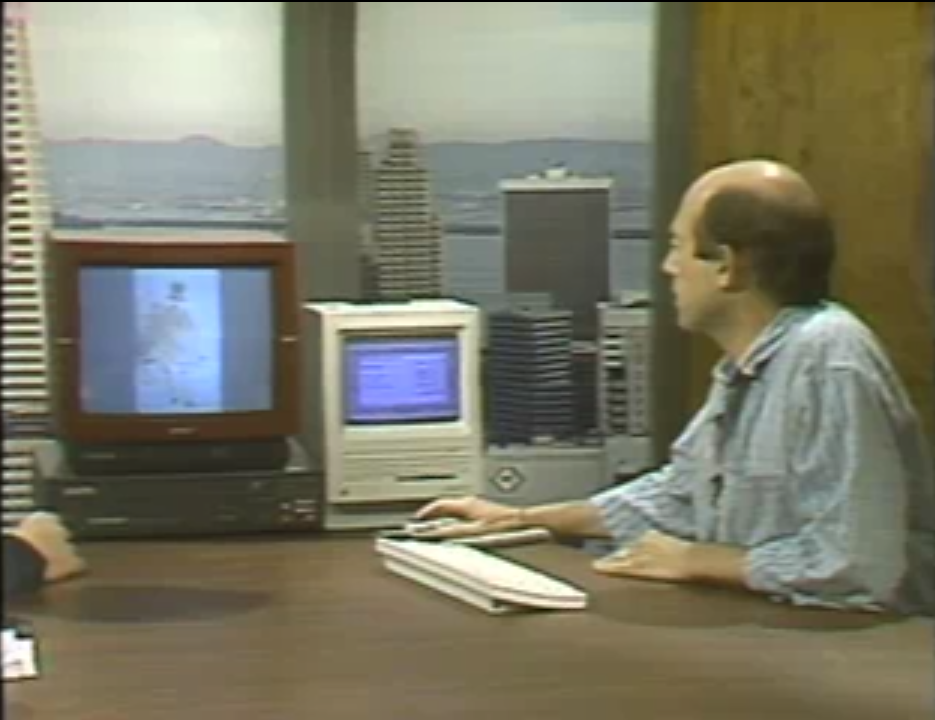
Stein continued, demonstrating how you could search using keywords such as find all impressionist landscapes with boats. He added that HyperCard would remember the last 42 things he looked at. (A possible Hitchhiker’s Guide reference?) So you could press a button to retrace your steps.
Kildall, ever enthusiastic about this subject, asked Stein what he thought HyperCard meant to the development of “interactive video.” Stein noted he had been in the business for seven years and previously there had not been a computer powerful enough to control a videodisc in this manner. But HyperCard and the Macintosh together meant this was now “year one” of interactive video.
Atkinson Played Key Role in Early Apple Products
Bill Atkinson grew up in California. He earned a bachelor’s degree in chemistry and biochemistry from the University of California San Diego (UCSD) before heading to Seattle to do graduate work in neuroscience at the University of Washington. In 1978, a friend from UCSD, Jef Raskin, invited Atkinson to visit him at Apple back in California. Atkinson later recalled in an oral history interview that Steve Jobs “spent the better part of the day with me putting on his best sell for why I should come down and work at Apple based only on Jef Raskin’s high recommendation of me.”
A week later, Atkinson joined Apple. He started out working on software for the Apple II. One of his first projects was porting a Pascal-language interpreter originally created at his alma mater, USCD, to work on the Apple II’s 6502 microprocessor. The Pascal system was necessary to build software for the Apple Lisa, where Atkinson served as one of the principal developers for the graphical user interface. He then joined the Macintosh development team, where he created the drawing program MacPaint, one of the first applications to ship with the new computer. HyperCard itself built on some of Atkinson’s earlier work with MacPaint, as it included tools to create bitmap images within card stacks.
Atkinson remained at Apple until July 1990, when he and two colleagues left to form a new company called General Magic. This was actually a spinoff from a project that Atkinson had been working on at Apple. At the time, Atkinson’s group wouldn’t even say exactly what their project was–only that it would be a “Personal Information Communicator.”
The history of General Magic will no doubt be the subject of a future blog post. But to briefly summarize, General Magic attempted to develop what would eventually become the personal digital assistant and later the smartphone. The company attracted a good deal of media and industry attention in the 1990s and launched a successful public offering in 1995. But aside from developing software used in a few late-1990s devices, Digital Magic never achieved substantial results and closed its doors in 2002.
Atkinson didn’t last that long, departing General Magic in 1995. In the 2000s he turned his attention to nature photography. Atkinson later combined his interests by releasing an iOS app called PhotoCard, which converts digital images into either electronic or physical postcards. PhotoCard launched in 2009 and is still available from the App Store today, which has to make it one of the longest continuously developed apps for that platform.
Chronicles Regular Started Short-Lived HyperCard Magazine
HyperCard also had a rather long lifespan. Since this is a program that will come up many more times on Computer Chronicles going forward, I won’t delve into an exhaustive history at this time. But Apple continued to update HyperCard until 1998. And it was not officially withdrawn from the market until 2004.
In terms of the launch of HyperCard, Gary Kildall and Stewart Cheifet weren’t the only Chronicles regulars excited by Bill Atkinson’s invention. Jan Lewis of the Palo Alto Research Group said following the Boston Macworld launch event, “This is a breakthrough produce that will create an entire new class of software.”
Lewis was so inspired that at the subsequent January 1988 Macworld in San Francisco, she announced the launch of a new magazine dedicated to HyperCard called HyperAge. The first issue, released in February 1988, featured Apple CEO John Sculley on the cover (see below) and articles from Danny Goodman and Bill Atkinson, among others.
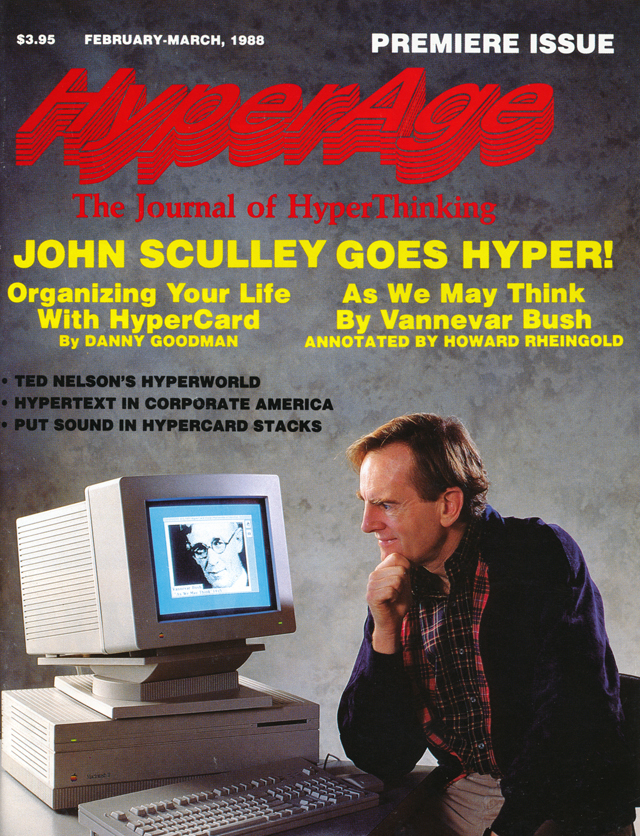
Sadly, HyperAge didn’t stick around for long. Lewis quickly got into a dispute with her business partner, Andrew Wolf, and by the time the West Computer Faire rolled around in April 1988, HyperAge had disappeared, failing to make any presence at its scheduled booth. According to reporting from Wendy Woods, Lewis sued Wolf for breach of contract a few weeks earlier seeking dissolution of their business partnership. HyperAge did manage to publish at least one more issue, but the company was out of business by 1989, according to California state of records.
As for the rest of the early press response to HyperCard, most of what I found was positive. Lawrence J. Magid of the Los Angeles Times wrote after the Macworld launch that HyperCard was a “dream come true” for many Macintosh users who traditionally found the machine difficult to program. Magid even managed to create a personal information program after just a couple of days of use. Still, he thought that HyperCard’s greater potential was as a platform for third-party developers.
HyperCard is easier to use than most languages, but I don’t anticipate the day when every computer user is a programmer. Most are content to let other people design their programs. What we will see, however, is a larger corps of people creating programs for use by colleagues. [Bill] Atkinson is encouraging sophisticated users to create HyperCard programs that can be distributed to others within an organization, shared as part of public domain software libraries or sold through the normal software distribution channels.
Indeed, this is largely what came to pass. As I said in my introduction, HyperCard was effectively an early form of middleware, which was something the Macintosh desperately needed to spur development. Recognizing this, Atkinson said he was the one responsible for getting Apple to bundle HyperCard with new Macs for a period of at least two years following the launch.
The main criticism of HyperCard from contemporary sources focused on the software’s perceived suitability, or lack thereof, for creating business applications. Computer consultant Ken Agle wrote in May 1988 column for the Palo Alto Times Tribune:
HyperCard should not be mistaken as a suitable environment for developing an accounting, fund-raising, or billing system. It is not a relational data base in the sense of dBase III for the PC or 4th Dimension for the Mac. […]
Another thing about HyperCard: No matter what they say, it isn’t easy to create your own HyperCard program, at least not a good one.
As preemptive evidence, I cite the number of pages in a typical HyperCard handbook: about 600. Now, nothing that takes 600 pages to explain can be easy, right?
Tony Tyler of London’s Guardian took an even harsher stance in a November 1988 column, declaring, “In the first year since the launch of this quite remarkable but fundamentally useless piece of software, I have heard of no Mac-equipped business where HyperCard has been present on a single individual’s hard disc for longer than a week.” This prompted a number of letters to the editor from people throughout England who had, in fact, used HyperCard to develop and sell their own business applications.
In the long run, the problem was not developers finding business uses for HyperCard. Rather, it was the limited reach of the Macintosh platform in a world dominated by the IBM PC standard. And Apple wasn’t quite sure how to market HyperCard in its early days–one of the initial advertising slogans was, “Hypercard–But What Is It?”–which probably spoke to the company’s relative lack of experience at the time when it came to selling software as opposed to hardware. This was also a transitional period for Apple, as just before the August 1988 Macworld it created a software-specific spinoff, Claris Corporation, which assumed responsibility for a number of former Apple first-party titles, including Bill Atkinson’s original MacDraw.
Activision’s Brief HyperCard Diversion Proved Pointless
Danny Goodman’s Focal Point was published by Activision. That might sound strange to people familiar with the company’s origins as a publisher of cartridges for the Atari VCS (2600) or its modern incarnation as the gaming giant Activision Blizzard. But the debut of HyperCard coincided with a brief, somewhat forgettable period in the history of the Activision brand when the company tried to diversify its offerings into business and multimedia applications for personal computers.
Activision co-founder David Crane appeared on a January 1985 Chronicles episode to demonstrate his popular Commodore 64 game, Ghostbusters, which came at a time when the company was still rebuilding after the disastrous collapse of the North American home video game market in 1983. Activision managed to survive–and even go public–during this period, but mounting losses led the company’s board to oust co-founder and CEO Jim Levy in January 1987.
Levy had already dipped Activision’s toes into the water of non-gaming computer software prior to his departure, releasing titles such as the drawing program Paintworks Plus for the Apple IIgs. But Levy’s successor, Bruce Davis, decided to double down on the strategy. This included releasing applications based on HyperCard.
Activision announced both Focal Point and Business Class, the latter also a Danny Goodman program focused on business travelers, at the September 1987 Applefest in San Francisco. Focal Point started shipping to stores that December, initially retailing for $100. In May 1988, Davis changed the name of the company from Activision to Mediagenic. Activision remained as a brand name used for Mediagenic’s game offerings. But Focal Point and other business software was placed under a new division called TenPointO.
In November 1988, TenPointO shipped Goodman’s update to his original application, appropriately named Focal Point II. This program retailed for $200 new or as a $90 upgrade for existing Focal Point users. Of course, by that point it was already becoming clear that Davis’ reorganization plan wasn’t quite working as well as he’d hoped. In late November, Mediagenic laid off about 10 percent of its staff amid what Davis admitted were “sluggish” sales of computer software. Overall, Mediagenic’s profits were down 92 percent from the previous year as Activision.
Sales rebounded somewhat during the 1988 holiday season. But 1989 did not see significant improvements overall. In October 1989, Davis decided to sell off the TenPointO division, divesting itself of Focal Point II and other business applications, which only accounted for about 8 percent of Mediagenic’s total revenues. The company ended up reporting a $1.9 million quarterly loss following the sale. Davis told the press he’d decided to go back to focusing Mediagenic solely on video games and computer entertainment software. (I don’t know who actually bought TenPointO, but Focal Point II was apparently the final release of that program.)
Notes from the Random Access File
- This episode is available at the Internet Archive and first aired during the week of October 28, 1987.
- Peter Levy founded a company, IntelliChoice, to market his HyperCard-based Complete Car Cost Guide. A former Apple product manager, Levy grew IntelliChoce from a one-person startup to a $4 million company that became the largest provider of car reports in the world. Primedia Inc. purchased IntelliChoice from Levy in April 1997 for undisclosed terms. Levy went on to serve as a co-founder and CEO with several additional tech startups and currently sits on a number of boards.
- Dan Winkler left Apple to join Bill Atkinson at General Magic in 1990, where he stayed until 1994. I couldn’t find much about his professional work since the mid-1990s.
- Danny Goodman has authored nearly 50 computer books, including multiple revisions of The Complete HyperCard Handbook published through the early 1990s. Since the early 2000s, he’s also worked as a consultant for iOS development and intellectual property litigation.
- Kevin Kelly is probably best known today as the co-founder of Wired magazine, where he also served as executive editor from 1993 to 2000. In addition to his work as publisher and editor of the Whole Earth Review from 1984 to 1990, Kelly also served as director of the Point Foundation, which was the early parent of The WELL, an early online service previously featured on Computer Chronicles. Today, Kelly oversees the blog Cool Tools, which he started as a mailing list in 2000, and is co-chair of The Long Now Foundation.
- Bob Stein attended Columbia University and Harvard, so naturally he became a Communist revolutionary. One day while using the bathroom at the local Communist Party headquarters in Chicago, Stein somehow managed to find a copy of BusinessWeek, which contained an article about the early work on what became the Laserdisc. This inspired Stein to abandon Communism, move to Los Angeles, and develop a proposal for a series of CD-ROM books, which he attempted to develop at Encyclopedia Britannica and Atari with little success. Stein then teamed up with an executive at Atari’s parent, Warner Communications, to start the famous Criterion Collection, which still exists today. Criterion was later folded into the Voyager Company, which Stein formed in 1985. Jimmy Maher of The Digital Antiquarian published an extensive history of Stein and Voyager in 2021, where you can read the rest of that story.
- The final HyperCard stack for the Whole Earth Catalog came out to 9,472 pages and sold for $150 on CD-ROM. You can view that original Catalog at the Internet Archive.
- PROGRAMMING NOTE: I’m no longer going to cover the “Random Access” news items in the main blog. This is partly because many of the Internet Archive’s recordings are reruns, which creates discontinuity with the main episode’s time frame. But I will discuss news items of interest in this section as warranted.