Computer Chronicles Revisited 108 — Concurrent DOS 386, Windows/386, OS/2, and Presentation Manager
How many applications is your computer running right now? If the answer is more than one, then you’re already well ahead of most personal computer of the 1980s. Early microcomputer operating systems like CP/M and MS-DOS could only run a single application at a time. There were certain hacks to try and get around this limit–such as RAM-resident software–but the typical 8- or 16-bit PC lacked the processing power to multitask even if the operating system could technically support it.
Indeed, Apple learned this lesson in 1983 when it released the ill-fated Lisa. The Lisa could technically run multiple applications simultaneously but, as Hansen Hsu noted in a 2023 retrospective for the Computer History Museum, the Lisa’s OS “was too powerful even for its [Motorola] 68000 processor, and thus ran sluggishly.” And when Apple released the first Macintosh, it was limited to running a single application at a time due to the lack of a hard drive and insufficient memory (just 128KB of RAM on the original model).
But by August 1987 there were more powerful Macs on the market such as the Macintosh II and the Macintosh SE, so Apple was ready to finally give the multitasking operating system another try. At the Boston Macworld Expo the company announced MuliFinder, which wasn’t a new operating system but rather an extension to the forthcoming Macintosh System Software 5, which added multitasking capabilities to the Mac. Apple’s announcement allowed it to claim that it had a functioning multitasking operating system out before IBM and its key software partner, Microsoft. Indeed, although IBM had launched its PS/2 line of computers in April 1987, the promised multitasking operating system to accompany the new machines–OS/2–wasn’t ready yet.
And for some industry observers, the wait didn’t seem worth it. Knight-Ridder columnist Jim Bartimo, writing in July 1987, proclaimed that OS/2 had “little or no bearing on computer users today, and it may never have any impact.” He noted there were already third-party programs that could run multiple applications at once on MS-DOS machines, such as Ashton-Tate’s Framework office suite, and they weren’t exactly lighting the world on fire. More to the point, when OS/2 finally shipped it would be expensive, buggy, and have little or no software that could actually take advantage of its multitasking capabilities.
On the other side of the debate, Chicago Tribune columnist Daniel Brogan wrote in October 1987 that multitasking “has plenty of sex appeal” and that he was “still amazed when I watch a telecomm session scrolling in one window while I’m writing letters in another.” He added that it took a traditional operating system like MS-DOS “at least 15 seconds” to switch between applications, while Apple’s Multinfinder made the transition nearly instantaneous.
Microsoft and IBM did finally launch OS/2 in December 1987. But one promised key feature–a graphical user interface called Presentation Manager–would have to wait another full year until the OS/2 1.1 release. Even when this next Computer Chronicles episode first aired in March 1988, Microsoft and IBM were still showing off pre-release versions of Presentation Manager to Stewart Cheifet and Gary Kildall. Meanwhile, Kildall’s own company, Digital Research, had its own competing multitasking operating system ready.
The episode began with Cheifet showing off Apple’s MultiFinder, running on a Macintosh SE, to Kildall. Cheifet said there were three applications running at the same time on the Mac: Ready, Set, Go!, MacWrite, and Microsoft Excel. Noting Digital Research’s own work, Cheifet recalled Kildall telling him how difficult it was from a software developer’s point of view to create a multitasking operating system. Why was that?
Kildall said the operating system was that layer in between the applications and the hardware. And a lot of existing software written for today’s single-tasking operating systems used little “go-arounds” to speed up the program or simulate multitasking (as was the case with terminate and stay resident programs). The difficulty with trying to run those same programs in a multitasking environment was that you had to detect those go-arounds and make sure you simulated the environment properly. Otherwise, there would be a conflict and the processes ended up destroying one another. Fortunately, many applications were now being written for multitasking so they didn’t have to use those go-arounds and could rely on the operating system itself.
Hiring Computers Instead of More People
Wendy Woods was on UNIX duty for this episode. Her first remote report was from Foothill Securities, Inc., a brokerage firm based in Los Altos, California, which relied on a Tandy 3000 running XENIX, a UNIX distribution published by the Santa Cruz Operation, Inc. Woods noted the company was a small, family-run operation, with founder and president Rex Gardiner sharing a cozy two-room office with his son, two other employees, and the Intel 80286-based Tandy machine.
Gardiner told Woods that he wanted his small team to be able to access the same files at the same time. By using XENIX, they had such a multi-user, multitasking capability. The company had several different databases–e.g., lists of customers, products, mutual funds, et al.–and different people could access those databases at the same time. Woods added the Gardiners processed an impressive amount of information and money from their spartan office, about $36 million worth of orders in 1987 alone.
Woods noted that it did take longer to retrieve information from the system when everyone was online. Still, it was the multitasking system that gave the company its competitive edge. Gardiner said they were able to put in fewer man- and woman-hours to do the same job. Essentially, they hired computers instead of additional people.
Running Multiple DOS Applications Concurrently
Tony Harris joined Cheifet and Kildall in the studio for the next segment. Harris was director of graphics marketing for Digital Research, Inc. (DRI), where Kildall was chairman. Harris was there to demonstrate DRI’s multitasking operating system, Concurrent DOS 386.
Kildall said the interesting thing about the microcomputer business now was that processors and memory capacity were at the point where with a good multitasking, multi-user operating system, people could start to replace minicomputers with more cost-effective personal computers.
Cheifet asked Harris how Concurrent DOS 386 fit into the bigger picture considering OS/2. Harris said Concurrent DOS 386 was part of a whole family of Concurrent DOS operating systems. If you looked back to PC-DOS (i.e., MS-DOS), it was a single-task operating system that could only run one application at a time. OS/2, on the other hand, was a multitasking operating system designed to run OS/2-specific applications. Concurrent DOS 386, however, was meant as a multitasking operating system for traditional DOS applications. It could run multiple DOS applications across one or multiple user terminals.
Indeed, Harris setup a multi-terminal setup for his Concurrent DOS 386 demo. Under the table, Harris explained, there was an IBM PS/2 Model 80, which was an Intel 80386-based machine. On the table there were three monitors. The middle monitor was the “main console” connected to the Model 80. The other two monitors were standard terminals connected to the PS/2 through RS-232 ports. All three terminals were running Lotus 1-2-3.
But Harris said all was not as it appeared. The main console was actually running multiple processes in the background. And even the serial terminals had multiple tasks going, which he demonstrated by showing dBase III running on one of them. Harris said this showed the ability of a 386-based machine like the PS/2 Model 80 in conjunction with Concurrent PC DOS to run multiple DOS applications at once and allow shared access to them. In a real-world office deployment, a manager could be sitting at the main console working on a spreadsheet while secretaries used the two workstations to do word processing or even some spreadsheet work of their own.
Kildall asked Harris to show the processes running in the background on the main console. The console showed different processes running in separate windows that were stacked on top of one another. Harris showed how you could move one window to a full-screen display. He pulled up one such window, which contained a system status utility that displayed all of the different tasks and processes that were running. He then moved over to one of the terminals and showed how you could package a dBase database in the background while working with a Lotus spreadsheet.
Microsoft Offered Stopgap Solution for 386 Multitasking
Dave Jaworski, a regional general manager with Microsoft, joined Cheifet and Kildall for the next segment. Not surprisingly, Jaworski was there to demonstrate Microsoft’s latest multitasking operating system, Windows/386. Kildall noted that Microsoft was actually developing two multitasking operating systems: Windows and OS/2. How did Microsoft position each of them?
Jaworski explained that the user interface was the same across both OS/2–which called the interface the “Presentation Manager”–Windows/386, and Windows 2.0. Windows/386 followed IBM’s Common User Access (CUA) standard for its Systems Application Architecture (SAA). In the future, Jaworski said, all applications would have this interface. But for now, Windows/386 only ran on the Intel 80386 processor, while OS/2 was built for the 286 platform and beyond. So OS/2 was really the operating system for the future, while Windows/386 was meant as a short-term product specific to the 386 platform.
Kildall asked for a demonstration of Windows/386. Jaworski pulled up a Windows screen, which displayed the contents of the MS-DOS Executive folder. He noted the interface included pull-down menus, which would eventually be standard across all applications. Jaworski then opened the on-screen clock to show it running at the same time as the other window. He also explained the icons in the top-right corner of the window, which could reduce the active window down to a desktop icon.
Microsoft Excel was also running on the demo machine. Jaworski said that not only could you work with standard spreadsheets, you could also load up an application to “talk” to other Windows applications through a feature called Dynamic Data Exchange (DDE). In this example, Excel generated a pop-up message indicating the active spreadsheet was missing data from another program. The dialog asked whether or not it should “re-establish remote links.” Jaworski clicked “yes.” The program then asked whether it should start the necessary application server. Again, Jaworski clicked “yes.” For this demo, Jaworski said Excel pulled in data from a stimulated stock exchange feed and made “real-time” updates to the open spreadsheet. Jaworski then instructed Excel to make a graph of the newly imported information, which it did.
Next, Jaworski reduced the Excel window down to a desktop icon and opened Microsoft Word. He noted this was a standard DOS application and it was important for users to know they could run their existing applications in the new Windows environment. Jaworski also showed how you could run Word in its own window while the Excel spreadsheet continued to update its “live” feed.
The Best of Both Worlds?
Back in the UNIX world, Wendy Woods presented her second and final remote report from Abacus Concepts in Berkeley, California. Abacus was one of the first software developers to write applications for A/UX, a “hybrid” operating system from Apple that combined UNIX with the Macintosh’s graphical user interface. Specifically, Abacus adapted its StatView II statistical analysis package, originally designed for the Mac, to run as a UNIX program.
Woods said the Abacus team found A/UX exciting because it gave them tools they never had before. Jim Gagnon of Abacus told Woods that some of those tools included true multitasking and inter-process communication as well as virtual memory. The latter was especially useful in that it allowed very large applications like StatView II to access more memory than physically resided inside of the machine.
Woods added that the the multitasking capabilities of A/UX would be much more evident in the next version of StatView II. Gagnon said they envisioned most StatView users would work on A/UX-based systems when they had large analyses to perform. Abacus planned to break StatView up in such a way that users could initiate those analyses and have them compute in the background while they can ran other calculations or applications in the foreground.
Abacus and other developers were banking on the belief that A/UX will expand the UNIX market, Woods said, to people of all walks of life who wanted the power of UNIX and the ease of use of a Mac.
Do You Prefer Your OS/2 Standard or Expanded?
In a rare in-studio appearance from an IBM representative, Lee Reiswig, director of Big Blue’s lab in Austin, Texas, joined Cheifet and Kildall for the final segment. Reiswig sat in front of an impressive hardware setup, which Kildall commented looked more like a computer room than a personal computer. Reiswig quipped that he’d brought “part of the Austin lab” with him to show off OS/2. Reiswig explained there were two PS/2 Model 60 units running OS/2 in the studio, each with their own monitor, and several communication control units behind him that connected the local machines to the Austin lab.
To begin his demo, Reiswig showed the OS/2 main menu, a text-based interface divided into two sections. On the left-hand side, there was a list of programs the user could start. Meanwhile, the right-hand menu showed the programs that were already running. Reiswig selected the first item on the right-hand menu, which brought up the traditional DOS “C” prompt. This was the “DOS compatibility window” that allowed OS/2 to run PC-DOS programs without modification. Reiswig demonstrated this by running the DOS version of Falcon: The F-16 Fighter Simulation. He then returned to the main menu and pointed out some of the other programs that were running, such as a terminal emulator connected to an IBM System/370 mainframe back in the Austin lab and an IBM-developed word processing program called DisplayWrite.
Reiswig switched to the OS/2 communications manager and showed there were multiple sessions transferring files between the two PS/2 Model 60 units in the studio. He emphasized there were two separate file transfers going on in parallel while still connected to the remote mainframe in Austin. A window displayed the data cycling through the network. Reiswig then switched to the same window in the other PS/2 to the show the simultaneous data transfer. He then showed other windows containing IBM’s PROFS (email) system and relational database manager.
Reiswig next spent a few moments demonstrating the database manager, which was based on the Structured Query Language (SQL). Kildall said he heard that SQL was part of the planned OS/2 Extended Edition. Reiswig said that was correct. He clarified this demonstration was using the Extended Edition. (Essentially, this was the “server” version of OS/2, as opposed to the standard “desktop” version.) The Extended Edition contained both the database manager and the previously described communications manager. Reiswig then continued his database manager demonstration.
Kildall asked if IBM saw SQL as something that would be carried up into its mainframe line. Reiswig said the Extended Edition’s interface, as well as all of the programming interfaces, were SAA compliant (as Dave Jaworski explained in the previous segment). OS/2 was the system’s application architecture implementation for IBM. So it would be consistent across IBM’s System/370 mainframes, mid-range systems, and the PS/2 line.
Having waited long enough to get to the fireworks factory, Cheifet asked Reiswig to demonstrate the still-in-progress graphical user interface for OS/2, Presentation Manager. Reiswig emphasized this was a very early version of the software. IBM planned to ship Presentation Manager with the Standard Edition of OS/2 in October 1988. (Spoiler: It shipped in November, so pretty close.) It was a joint development project between IBM and Microsoft, and Reiswig admitted as he pulled up the demo that the window layout and overall presentation was “very analogous” to Windows/386 and Windows 2.0.
Reiswig then executed a program with Presentation Manager that produced a data graph. By using the pull-down menu in the graphing application’s window, you could change the type of graph (bar, line, Gantt chart, et al.) He noted that since Presentation Manager was a windowing system, you could see what was going on in different applications simultaneously. To demonstrate, he showed a scrolling application in one window while looking at two other open windows.
Kildall asked if OS/2 represented a move by IBM into making the operating system proprietary software, as opposed to the more open MS-DOS standard. Reiswig said no. It was important for IBM to have the OS/2 capabilities available across all of the systems in the industry. That was why they worked with Microsoft to provide the Standard Edition of OS/2. But IBM also wanted to provide certain “enhancements” to OS/2, such as the communications and SAA standard, which was why there was also an Extended Edition. But there was nothing preventing other vendors from adding their own features to either versionof OS/2.
Digital Research’s Twilight Years
There will be plenty more to say about Windows and OS/2 in future posts, so I thought I’d focus here on Digital Research. Sadly, we’re in the final years of Gary Kildall’s company, which he’ll sell to Novell, Inc., just over three years after this episode first aired. Obviously, DRI never regained the status it had within the software market prior to the formation of the IBM-Microsoft alliance back in 1981. But as we saw with Concurrent DOS 386, it wasn’t as if DRI simply disappeared after the IBM PC came out. DRI survived another decade and continued to try and innovate within the Intel 8086-based OS market.
Now, CP/M, the operating system that made DRI a success in the first place, was no longer a significant player in the market. Keep in mind, CP/M was designed for computers running on the 8-bit Zilog Z80 microprocessor, which was a backwards-compatible enhancement of the Intel 8080 CPU. But the IBM PC was based on the 16-bit Intel 8086. So DRI actually rewrote CP/M for the Intel 8086. This operating system was dubbed CP/M-86, while the original CP/M was retroactively re-designated CP/M-80.
But this is just the tip of the iceberg when it comes to explaining the barrage of DRI operating systems released in the 1980s and early 1990s. Below is a chart I created that tries to make sense of just the operating systems released for Intel x86-based machines:
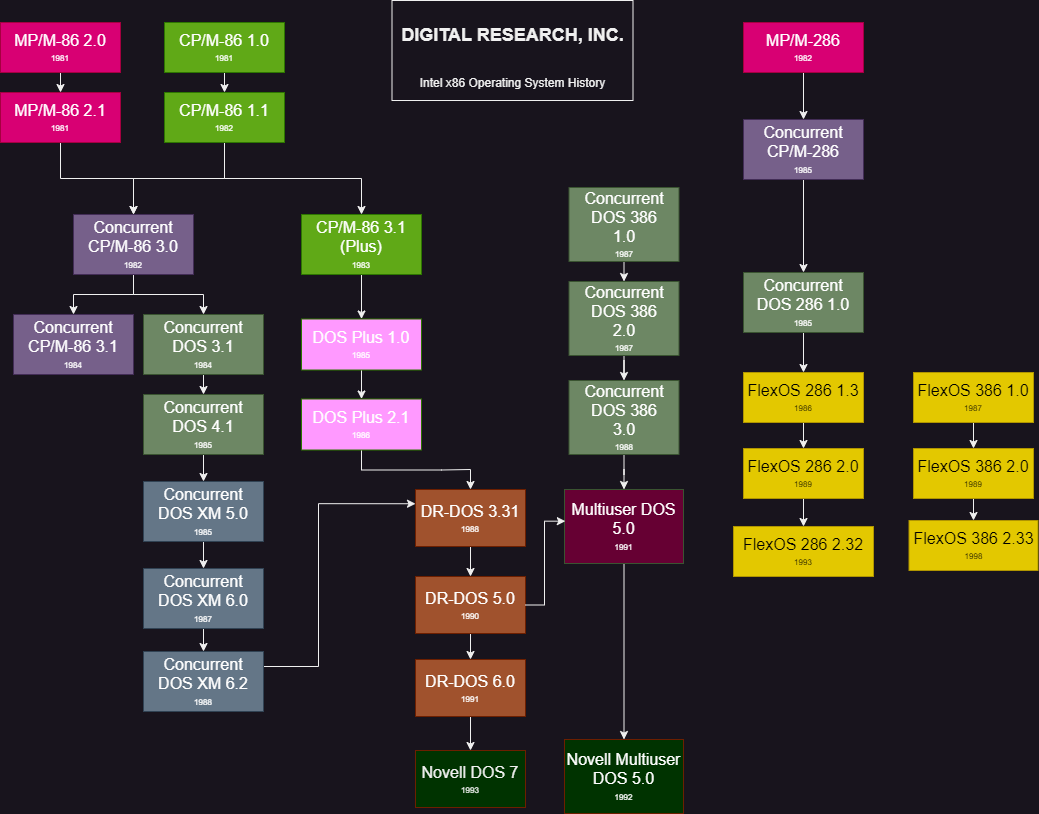
If you look at the top left of the chart, you’ll see a reference to MP/M-86. This was DRI’s first multi-user operating system. Like the single-user CP/M, there were separate “-86” and “-80” versions of MP/M. In early 1982, shortly after the IBM PC debuted
, DRI released Concurrent CP/M, which was something of a hybrid of CP/M-86 1.1 and MP/M-86 2.1. (There was no 8-bit or “-80” version of Concurrent CP/M.)
DRI described Concurrent CP/M as “a multi- or single-user, multitasking operating system that allows you to do two or more jobs at the same time on one or more terminals.” So this wasn’t multitasking in the graphical sense. It was more akin to running multiple terminals at the same time on a UNIX system. Indeed, some sources claimed that the final release of Concurrent CP/M could run up to 64 concurrent terminal sessions at a time.
Of course, by 1983 it was becoming clear that Microsoft’s MS-DOS/PC-DOS was the new standard for single-tasking operating systems on the Intel 8086 platform. So DRI started working on an optional DOS module (known as PC-MODE) as an add-on to Concurrent CP/M 3.1. This would eventually split into a separate product called Concurrent DOS 3.1, which released in 1984. Concurrent DOS then begat Concurrent DOS XM, which took advantage of the DOS expanded memory specification to run programs that required more than 640KB of RAM.
Concurrent DOS XM marked an important transition point for DRI in that operating system development moved from the company’s home base in Monterey, California, to a new European Development Center based in the United Kingdom. (Tony Harris’ English accent should have been a clue.) From this point, Monterey focused primarily on developing the GEM desktop environment and related applications. Meanwhile, the UK office rewrote Concurrent DOS for the Intel 80386, leading to the February 1987 release of Concurrent DOS 386, which supported up to 20 users running MS-DOS applications simultaneously.
To make things more complicated, DRI released another new operating system in August 1987 called FlexOS. Like Concurrent DOS, this was an Intel x86 multi-user, multitasking operating system. DRI described this as a “re-engineered version” of Concurrent DOS 286 targeted at computers used in manufacturing (or what we would now call an “embedded system.”) DRI would also release a separate version of FlexOS for the Intel 80386.
At one point, DRI had considered FlexOS as a potential replacement for Concurrent DOS 386. Instead, the company maintained separate product lines. DRI continued to release Concurrent DOS name up until version 3.0. In March 1991, DRI officially replaced Concurrent DOS 386 with Multiuser DOS 5.0. Why did they skip 4.0? Because Microsoft had released MS-DOS 5.0 and DRI wanted to match the version numbering.
Multiuser DOS was also known as DR Multiuser DOS. This was in keeping with Digital Research’s decision in 1988 to rebrand its single-user operating system, replacing Concurrent DOS XM with DR DOS, which was fully compatible with MS-DOS 3.3. (Despite the compatibility, DR DOS was still derived from Concurrent DOS, and thus CP/M, so it did not infringe on any Microsoft copyrights.)
As previously noted, Novell, Inc., purchased Digital Research in July 1991. The deal was a stock swap valued at around $80 million. At the time, reports estimated DRI’s operating systems–DR DOS, DR Multiuser DOS, and FlexOS–still held between a 10 to 15 percent share of the overall DOS market.
After the Novell purchase closed, Digital Research ceased to exist as an independent company. It became the Novell Desktop Systems Group. Novell released final versions of both DR DOS (as Novell DOS 7) and Multiuser DOS (as Novell Multiuser DOS 5.0). But Novell quickly realized there was no longer room for a niche competitor to Microsoft in the DOS market, so it ended up selling the former Digital Research DOS assets to Caldera, Inc., in 1996. The deal did not include FlexOS, which Novell previously sold off in 1994 to Integrated Systems, Inc.
Notes from the Random Access File
- This episode is available at the Internet Archive and was likely first broadcast in March 1988. The recording on the Archive is a rerun that likely aired in August 1988.
- Paul Schindler’s software review for this episode was Suitcase (Software Supply, $60), an accessories manager for the Macintosh.
- Tony Harris left Digital Research in 1989 to co-found Software 2000. Later renamed Software Imaging, the company focused on developing OEM software for inkjet printers and digital copiers. Harris remained with Software Imaging until 2007. He went on to earn a PhD from Sidney Sussex College at the University of Cambridge.
- Dave Jaworski’s first stint at Microsoft started in 1985, where he was the third employee hired at the company’s Canadian office. He eventually became Microsoft’s national sales manager in Canada and later general manager of U.S. sales operations, the position he held when he appeared in this episode. Jaworski left Microsoft in 1993, first joining Arabesque Software and then founding his own company, Provident Ventures, Inc., which developed high-end custom presentation software. Jaworski sold Provident Ventures to Centris Inc. in 1999. He then had short stints with Gaylord Entertainment and Starwire Corporation before co-founding another startup, PassAlong Networks, a digital music service. PassAlong shut down in 2009. After a few more stops, Jaworski returned to Microsoft in 2019, where he currently serves as a principal product manager for Microsoft Teams.
- Lee Reiswig joined IBM in 1966 and eventually rose to become general manager of the Personal Software Products Division, where he continued to oversee the development of OS/2 and its successor, OS/2 Warp, until 1995.
- Rex Gardiner passed away in August 2015 at the age of 93. According to a biography prepared by his daughter, Gardiner grew up in northern California and spent most of his life in Los Altos and the town of Los Altos Hills, which he helped to establish as a separate municipality in the 1950s. After serving in the United States Army during World War II, Gardiner earned his bachelor’s degree from San Jose State University and went to work for Pacific Gas & Electric. He started Foothill Securities in 1962. In 1996, Gardiner began the process of selling Foothill, which culminated with his retirement in 2006. In July 2009, Foothill merged with Phoenix-based Cue Financial Group, Inc.
- Jim Gagnon and Dan Feldman co-founded Abacus Concepts in 1984 to develop StatView, which quickly became the go-to statistical analysis software for the Macintosh. According to Gannon’s personal website, as Macintosh sales declined in the mid-1990s, he sold off Abacus’ assets to its primary competitor, SAS Institute, in 1998. Gagnon then spent the next seven years traveling and performing volunteer work. He returned to the tech industry in the mid-2000s, primarily working as a programmer.
- Apple announced its A/UX operating system in February 1998 at UniFourm, then a popular convention for the UNIX community, which was held that year in Dallas, Texas. According to Wendy Woods, Apple hoped that having a UNIX-based OS would help sell Macintoshes to government agencies. A Macintosh II with A/UX preinstalled on an 80MB hard disk initially cost between $8,600 and $10,745 depending on the configuration. Existing Macintosh II users could also purchase an A/UX “upgrade” bundle with the hard drive and an additional 4MB of RAM for just $5,000.